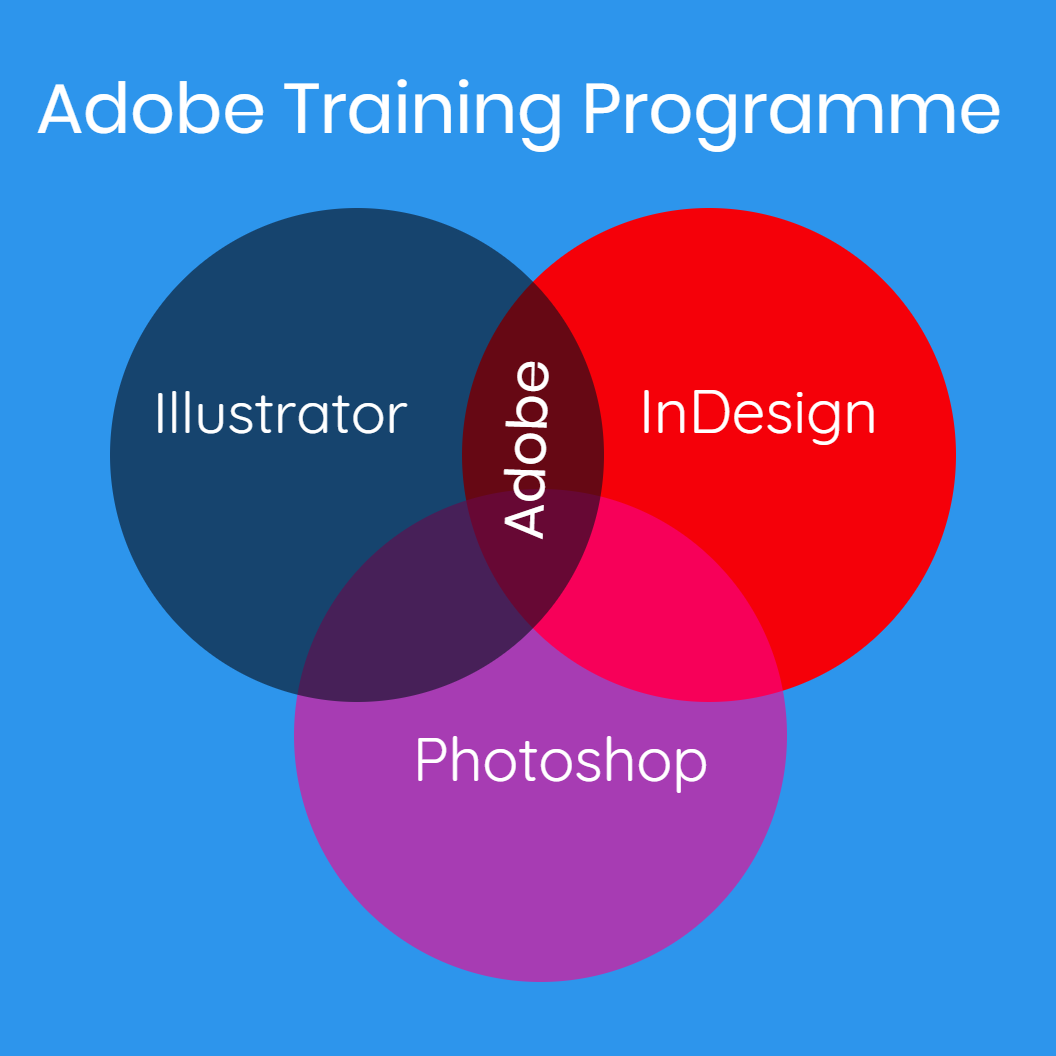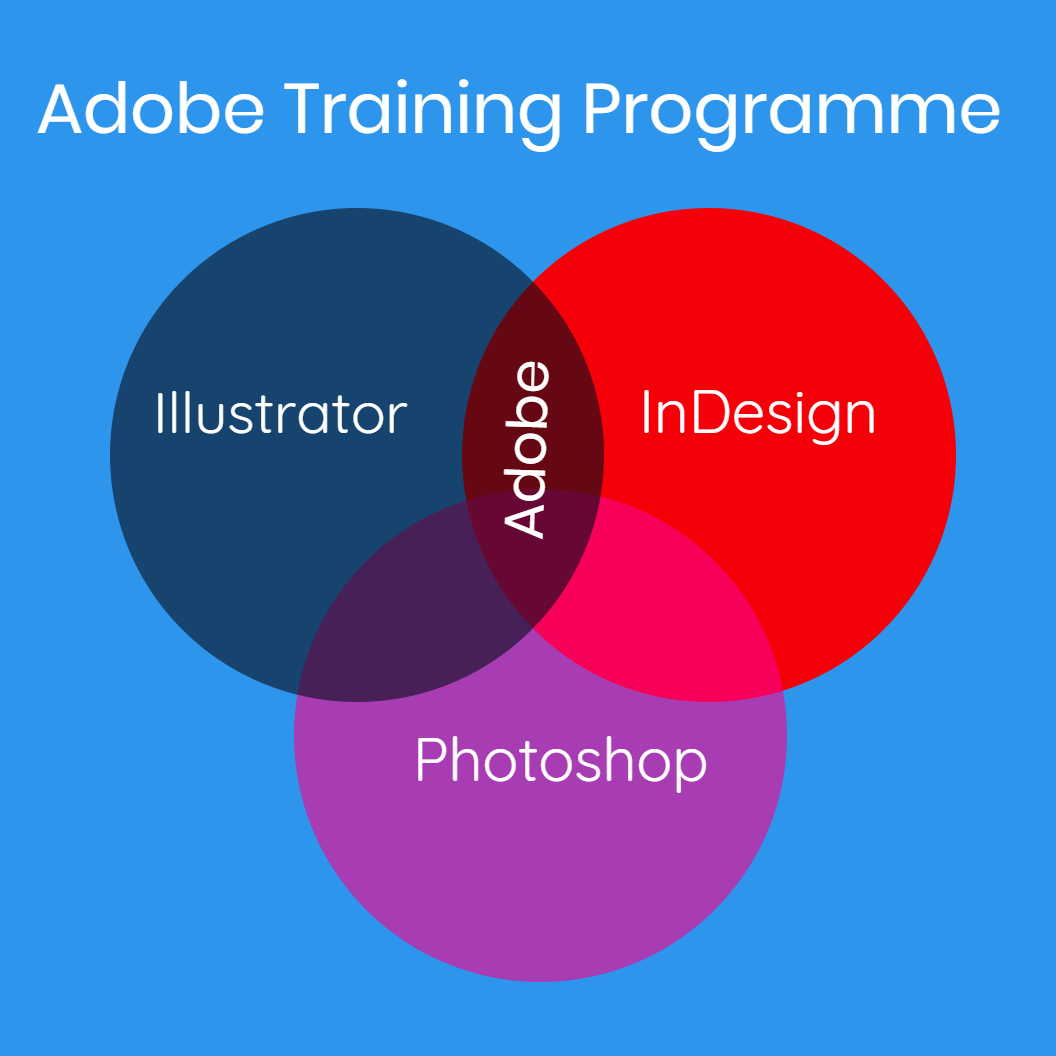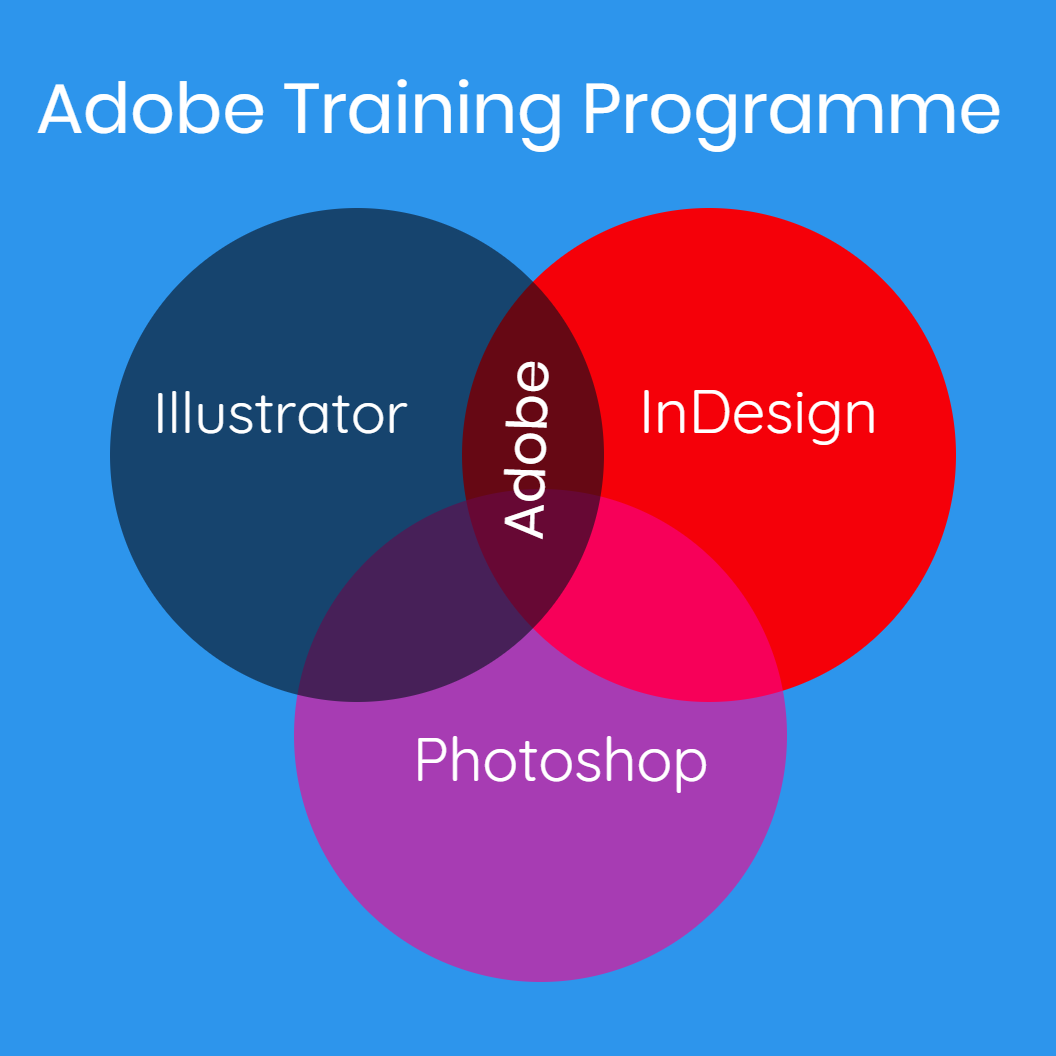Adobe Illustrator
Adobe Illustrator is a graphic image creation program developed by Adobe Systems which allows the delegates to compose and edit graphic images and then save in graphic formats such as PDF, SVG, EPS or VML. The course will equip the delegates with Illustrator’s tools and techniques to create, edit and work with vector graphics and navigate the software.
Adobe InDesign Training
Adobe InDesign is a premier application for designing layout. It’s the priority of the professionals for creating brochures, posters, magazines, e-books and apps. With the help of this training, the delegates will get proficient in InDesign training. It will be a piece of cake to create documents and prepare print as a PDF. This Training does include topics such as professional colour management, effects, typography and advanced graphics covers in practice. Adobe InDesign provides the delegate with the pixel-perfect control over typography and design. Learners will be able to learn different ways of page layout, print, tablets and other screens.
Adobe Photoshop
Adobe Photoshop is the industry standard tool for image editing mostly used by photographers and graphic designers to enhance, retouch and manipulate photographs and other images. This course covers the basic and advanced features of Adobe Photoshop which transform images to the workings of the imagination and showcase them for the world to see. The course will enable the delegates to perfect their digital images and convert simple images into complex 3D designs and illustrations. The course is also recommended for beginners as no previous experience is required and also provide an opportunity to learn the features of Adobe Photoshop from the ground level. This training course divides into two levels: Introduction and Advanced level.